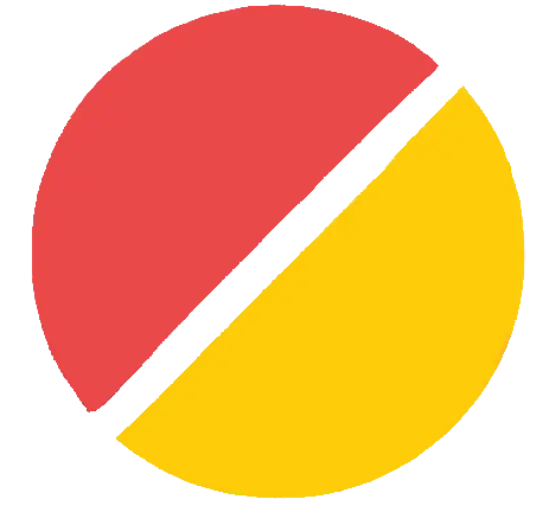How Android Motherboards Power Modern Devices and Their Key Components
Agnes
- 0
Introduction to Android Motherboards
In the fast-paced world of mobile technology, the unsung hero behind every sleek smartphone or tablet is often hidden from plain sight. It’s not just about the shiny screen or the camera megapixels; it all starts with one crucial component—the Android motherboard. This intricate circuit board serves as the backbone of your device, integrating vital parts that bring your favorite applications and features to life.
Ever wondered what makes your Android device tick? From processing power to energy efficiency, understanding how motherboards function can deepen your appreciation for these amazing gadgets we rely on daily. Let’s dive into this fascinating realm and explore how Android motherboards revolutionize our digital experiences!
The Importance of a Motherboard in Mobile Devices
The motherboard is the backbone of any mobile device. It seamlessly connects all components, allowing them to communicate effectively. Without a functional motherboard, your smartphone or tablet would be nothing more than a collection of parts.
This essential circuit board houses critical elements like the CPU and GPU, enabling complex tasks and smooth graphics performance. It also plays a vital role in power distribution, ensuring that each component gets the energy it requires.
Moreover, motherboards facilitate connectivity options such as Wi-Fi and Bluetooth. These features enhance user experience by providing access to networks and peripherals without hassle.
A well-designed Android motherboard can significantly impact device speed and efficiency. This makes it crucial for manufacturers aiming to deliver high-quality devices in an increasingly competitive market. The evolution of technology demands ever more from these integral units, pushing innovation forward relentlessly.
Key Components of an Android Motherboard
The Android motherboard is a complex piece of technology that hosts several key components. Each part plays a unique role in ensuring smooth device performance.
At the heart of it all lies the CPU, or central processing unit. This chip executes instructions and manages tasks, making it essential for speed and efficiency. Complementing the CPU is the GPU, which handles graphics rendering. Together, they ensure games and videos run seamlessly.
Another crucial element is RAM, which temporarily stores data for quick access. The more RAM your device has, the better it can multitask without lagging.
Storage solutions come next; whether flash memory or SSDs, these components hold everything from apps to media files.
Last but not least are power management circuits that control battery usage effectively. They optimize energy consumption while maintaining performance levels during usage.
CPU and GPU: The Brains of the Operation
The CPU, or Central Processing Unit, serves as the heart of an Android motherboard. It executes instructions and processes data at lightning speed. Every command from your apps flows through this powerhouse.
Then Android Circuit Board there’s the GPU, or Graphics Processing Unit. While the CPU handles general tasks, the GPU excels in rendering images and video. This makes it essential for gaming and multimedia experiences on mobile devices.
Together, they create a seamless performance that users often take for granted. When you scroll through social media or play a graphics-intensive game, both components work in harmony to deliver fluid visuals and quick responses.
These chips are designed to maximize efficiency while minimizing power consumption. As technology advances, manufacturers continue to innovate these critical elements for even better performance in compact designs.
RAM and Storage: Storing and Retrieving Data

RAM, or Random Access Memory, plays a crucial role in any Android motherboard. It acts as the temporary workspace for your device, allowing it to run applications smoothly and efficiently. The more RAM available, the better multitasking capabilities you have.
Storage, on the other hand, is where all your data resides permanently. This includes apps, media files like photos and music, and system software. Modern devices often come with either flash storage or solid-state drives (SSDs), both of which offer quick access speeds.
The synergy between RAM and storage is vital for performance. When an app is launched, data moves from storage into RAM for quick access. This seamless transition allows users to experience rapid loading times and fluid navigation across various applications.
Moreover, advancements in technology continue to enhance these components’ efficiency—making our devices faster than ever before while ensuring that everything we need remains at our fingertips.
Battery and Power Management on a Motherboard

Battery and power management are crucial elements of an Android motherboard. They ensure that technology devices run efficiently without draining the battery too quickly.
Modern motherboards integrate advanced power management systems. These systems monitor energy consumption in real time, adjusting performance based on user needs. This adaptability is vital for extending battery life during intensive tasks or optimizing it during light use.
The charging circuitry plays a significant role as well, allowing quick charge capabilities while safeguarding against overheating or overcharging. Efficient designs help maintain healthy battery cycles, contributing to longevity.
Moreover, various sensors within the motherboard detect when a device is idle or active. This information allows the system to enter low-power states automatically when not in use—essential for today’s fast-paced lifestyles where every minute counts.
How these Components Work Together for Optimal Performance
The synergy between the key components of an Android motherboard is crucial for seamless device performance. Each part plays a distinct role, yet they must collaborate effectively.
The CPU and GPU handle processing tasks, ensuring that graphics render smoothly and applications run efficiently. This harmony defines user experience; lag can frustrate even the most patient users.
RAM acts as short-term memory, allowing quick access to data. When paired with storage solutions like flash memory, it ensures that apps launch swiftly and multitasking remains fluid.
Power management units regulate energy distribution across these components. They optimize battery life while preventing overheating during intensive operations.
When all elements align perfectly, users enjoy snappy responsiveness and extended usage time without interruptions. It’s this intricate dance of technology that makes modern Android devices reliable companions in everyday life.
Advancements in Android Motherboards over the Years
The evolution of Android motherboards has been nothing short of remarkable. Early models were basic, focusing primarily on essential functions and limited processing power. These days, advancements have led to boards that deliver exceptional speed and efficiency.
Manufacturers now incorporate octa-core processors, which significantly enhance multitasking capabilities. This allows users to run multiple applications without a hitch.
Integration is another key trend. Many motherboards now come with built-in components like graphics chips and advanced connectivity options such as 5G support. This not only saves space but also improves performance.
Energy efficiency has seen impressive strides too. Modern designs optimize battery life while still delivering high performance levels, catering to the demands of today’s mobile users.
Enhanced thermal management systems ensure devices remain cool even during intense usage scenarios. With these advancements, Android motherboards are paving the way for future innovations in mobile technology.
Common Issues with Android Motherboards and How to
Common issues with Android motherboards can range from hardware failures to software glitches. One frequent problem is overheating, which may stem from insufficient cooling or overuse of resource-heavy applications. This not only affects performance but can also lead to permanent damage if not addressed promptly.
Another common concern is the malfunctioning of components such as the CPU or GPU. Users might experience random crashes, slow performance, or even boot loops when these key parts fail to operate efficiently. Regularly updating your device’s software can mitigate some of these risks by ensuring that bugs are fixed and optimal performance settings are in place.
Battery life issues often arise due to motherboard faults as well. A failing power management system can drain a battery quickly, leaving users frustrated and searching for chargers more often than they would like. Keeping an eye on app usage and disabling unnecessary background processes can help improve overall battery health.
Physical damage is another significant issue affecting Android motherboards. Drops, spills, or exposure to extreme temperatures can result in circuit board fractures or short circuits. Investing in quality protective cases and being mindful about where you use your device plays a crucial role in preventing physical harm.
Many users encounter compatibility problems when attempting upgrades or repairs on their devices’ motherboards. Using non-genuine parts may compromise functionality and void warranties—it’s always best practice to consult professionals for any replacements.
Understanding these potential pitfalls empowers users with knowledge about maintaining their devices more effectively while maximizing longevity through proper care practices.